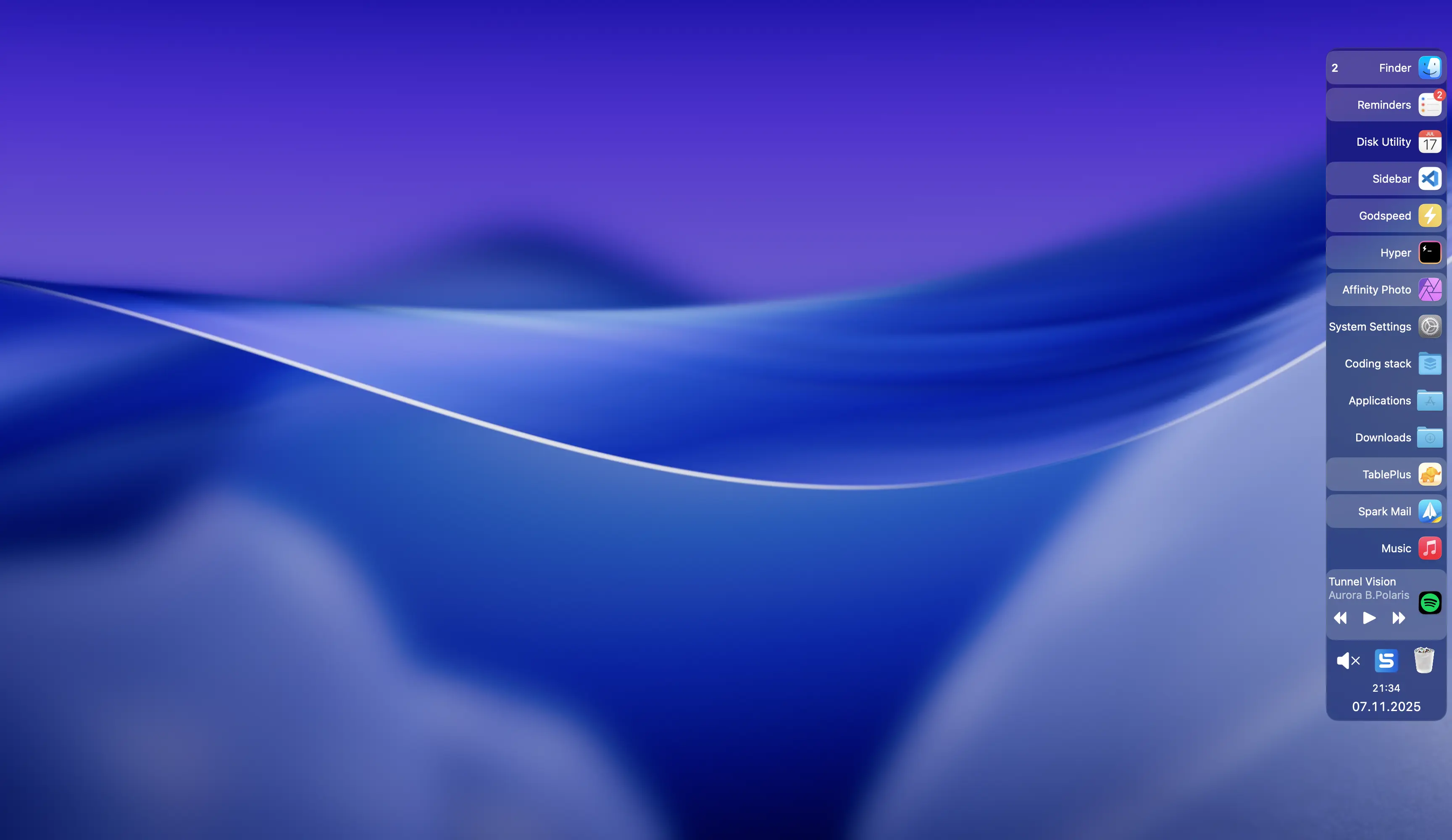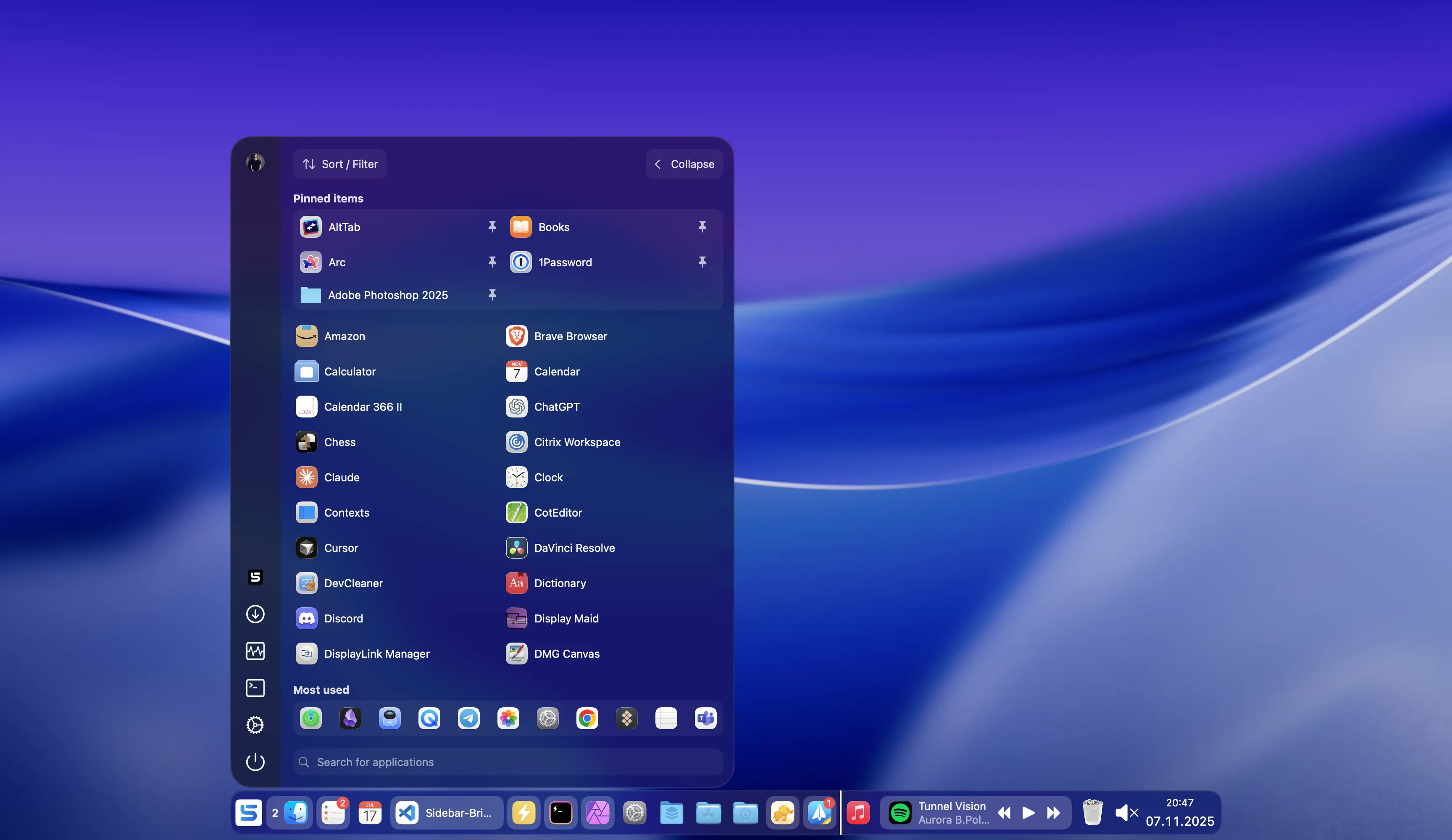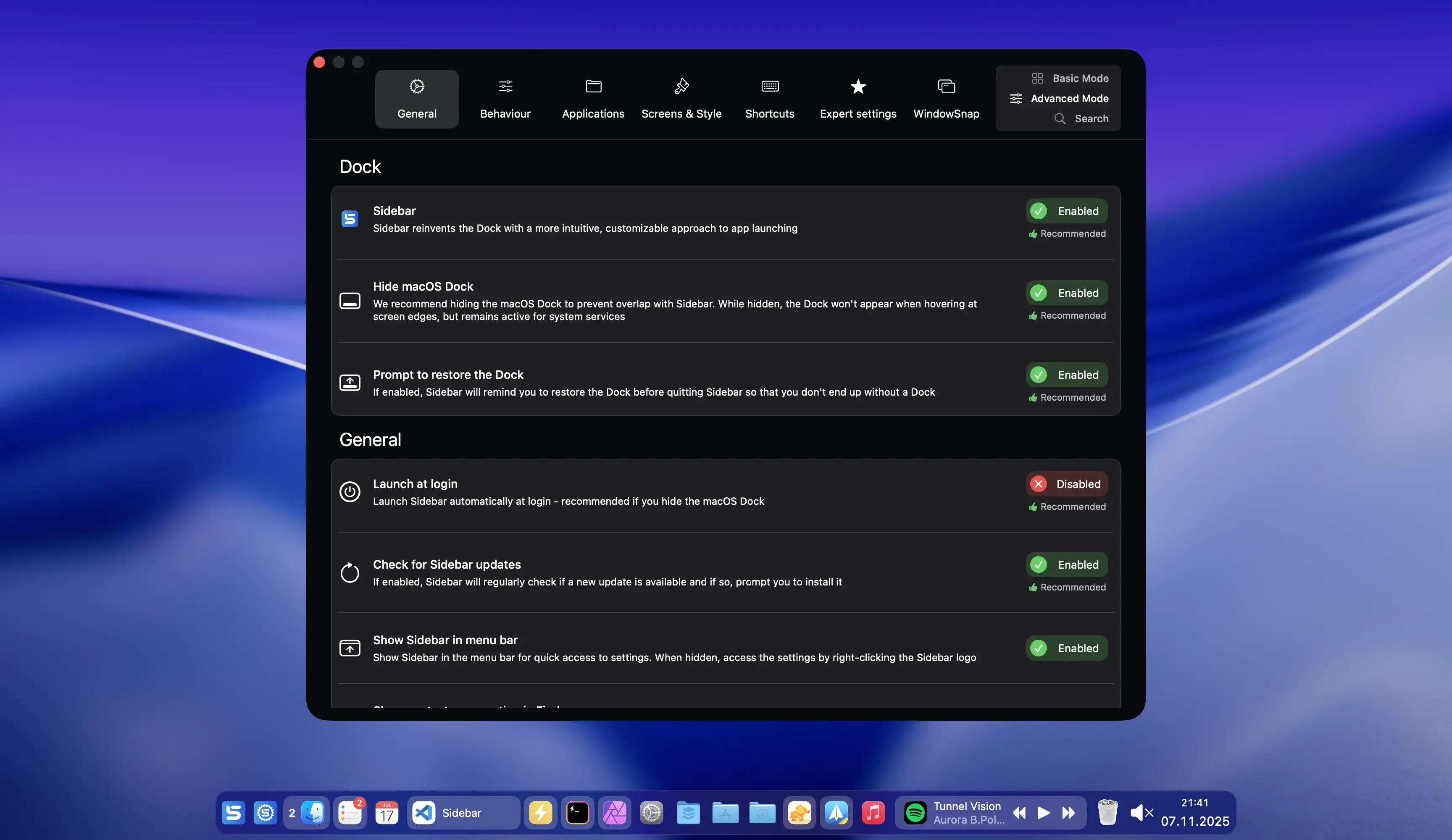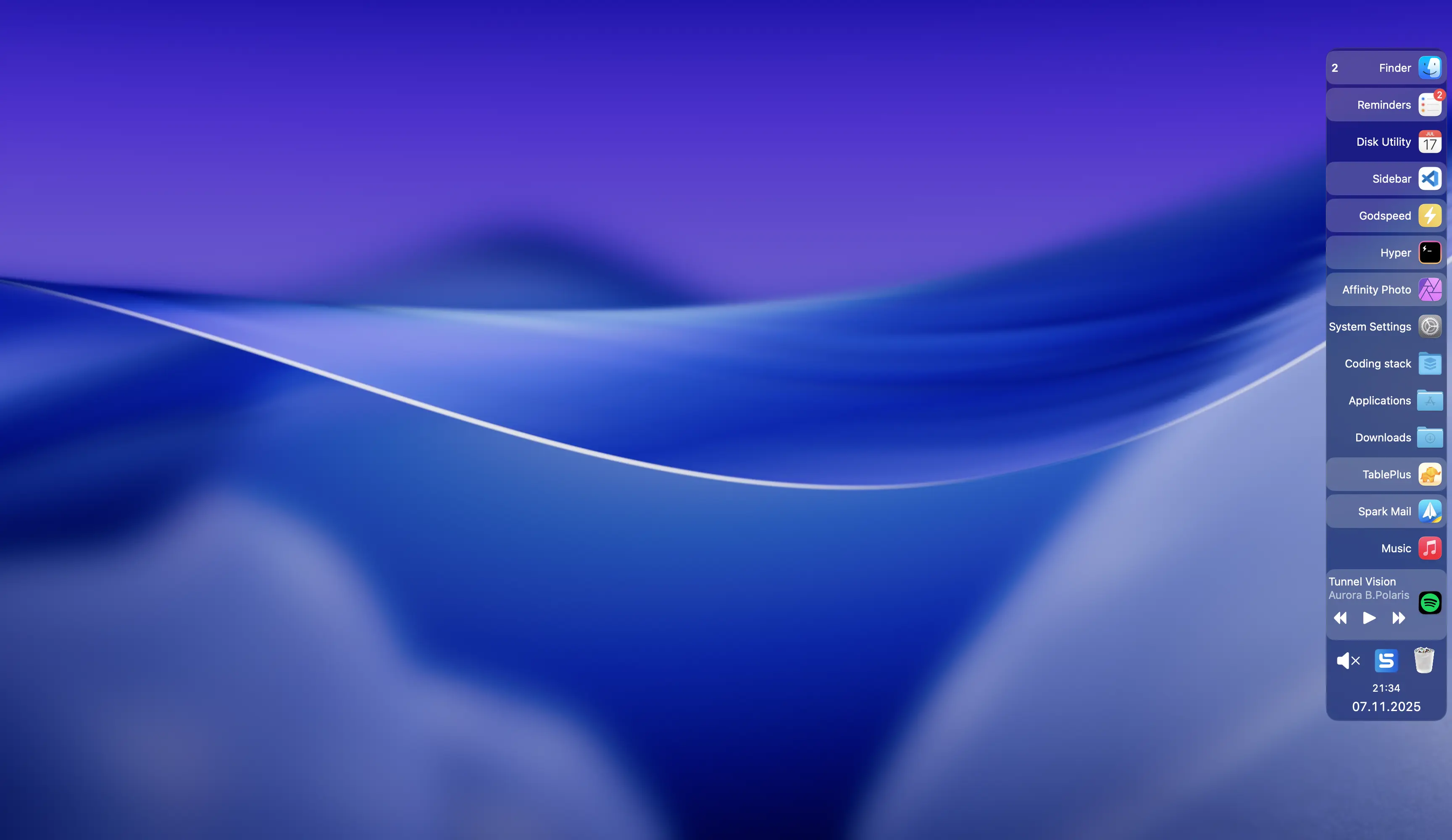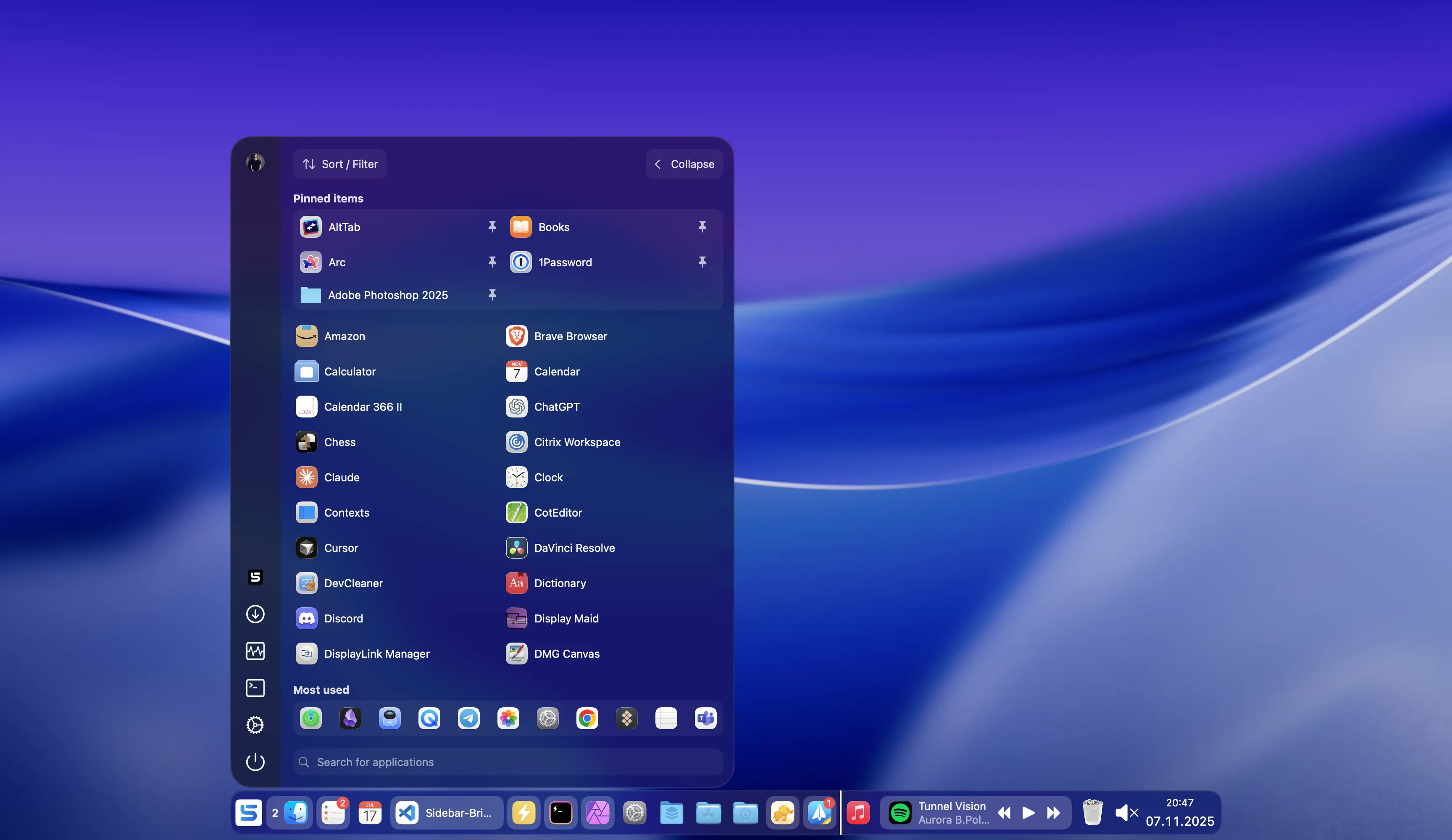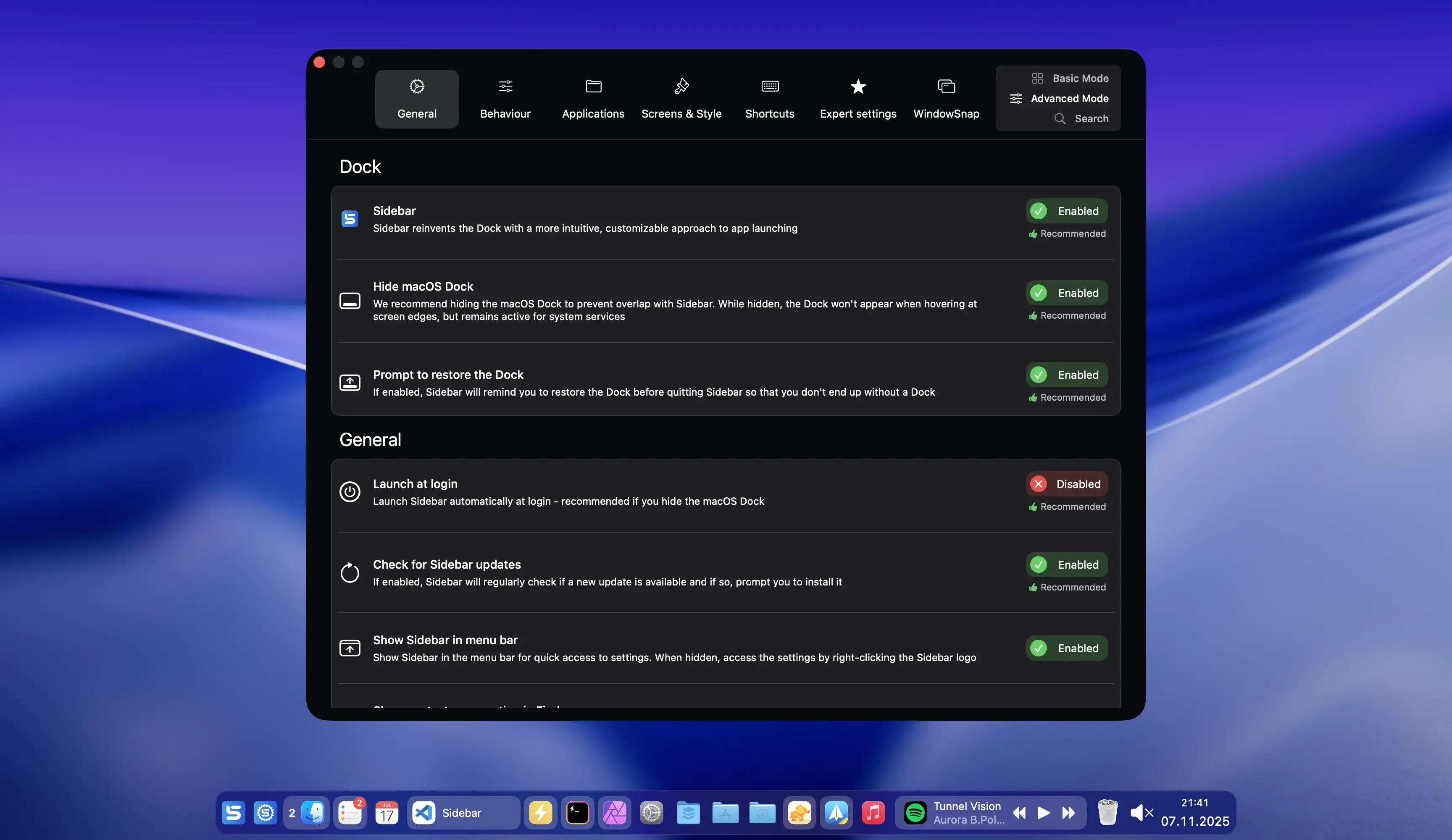Sidebar
The modern, most customizable Dock replacement for your Mac
7 day free trial. Works on macOS 13.0 Ventura or newer
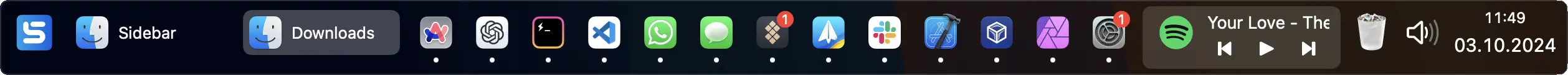
Key Features
 Supports multiple screens
Add Sidebar to one, some or all of your screen and customize it individually per screen
Supports multiple screens
Add Sidebar to one, some or all of your screen and customize it individually per screen
 Reserves screen space
If enabled, Sidebar will make sure that no application window overlaps with Sidebar, keeping your screen space nice and tidy
Reserves screen space
If enabled, Sidebar will make sure that no application window overlaps with Sidebar, keeping your screen space nice and tidy
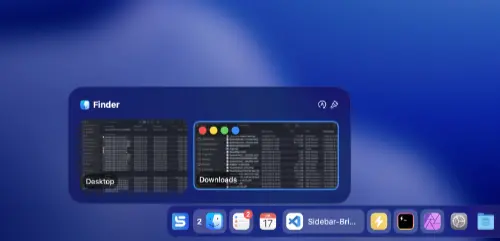 Preview windows
Just hover over an application and you will get a preview of all its windows
Preview windows
Just hover over an application and you will get a preview of all its windows
 Start menu
Press the Sidebar button to access a convenient application launcher that allows easy access to all your apps
Start menu
Press the Sidebar button to access a convenient application launcher that allows easy access to all your apps
 Multimedia controls
Sidebar allows you to control playback of any running application directly in Sidebar
Multimedia controls
Sidebar allows you to control playback of any running application directly in Sidebar
 Peek into folders
Want to see individual application windows along with their titles? No problem—Sidebar’s got you covered
Peek into folders
Want to see individual application windows along with their titles? No problem—Sidebar’s got you covered


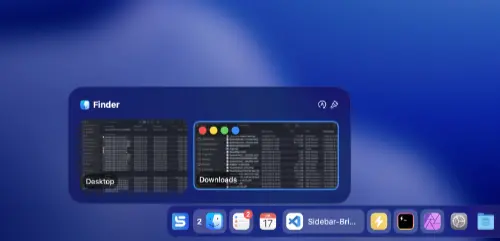



Other Features
Stacks
Group applications and folders into stacks to organize Sidebar
Launcher
Sidebar has a built-in application launcher
Sound
Control the system sound level, or quickly mute the system sound
Calendar
There’s an integrated calendar that will allow you to quickly check your schedule
Trash
Quickly access your trash folder, or empty the trash
Custom icons
All icons can be fully customised to match your style
Date & Time
Sidebar lets you fully customize the date and time format
Clear View
Clear View allows you to hide all applications at once, so that you can interact with your desktop with one click
Display style
Choose between displaying applications just with an icon or by displaying individual application windows along with their title
App visibility
You only want to see apps and windows on the active screen or space? No worries, Sidebar allows in depth customization
Pinning
Pin applications to Sidebar, so that those apps remain visible, even when not running
Second click
Missing the functionality to (un)hide or (un)minimize an app or window when clicking it again? We got you!
Auto hiding
If enabled, Sidebar will be hidden automatically when you don’t need it
Live previews
You can enable live preview windows so that you can get a live peek into what’s going on in a window
Window Snap
Allows you to save and restore window positions - even automatically after system events
Shortcuts
Sidebar offers a range of fully customizable shortcuts. You can even assign application shortcuts or open the n-th app in Sidebar
Updates and Privacy
Updates
One app
One version
Constant updates
Sidebar will constantly be updated
Unlike other apps we will never release a new version (2, 3, ...) of Sidebar to charge you for the upgrade.
All updates are included, always!
Privacy first
Sidebar respects your privacy
Your data will never leave your device
Did you ever have a look at privacy statements of typical apps nowadays? You will be suprised that most apps collect a lot of data (usage data, user behavior data, ...).
Sidebar will never collect, transmit or share usage data with anyone. The only data that will be transferred to or from your device are license related data (you can find more details in the FAQ) if you decide to support us by buying it!
Have a look at our privacy statement for further details
Screenshots